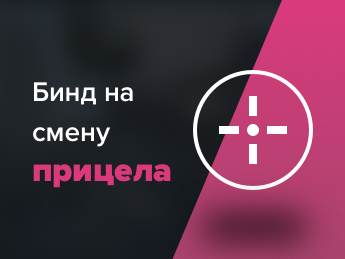How to make a bind to change the scope?
It will be useful for every player to be puzzled by setting the bind in question, because with its help it becomes much easier to make accurate throws of various grenades (flash drives, smokes, Molotovs). His work involves stretching the crosshair to full screen immediately after selecting one of the grenades in the player’s inventory. In practice, this greatly improves the accuracy of each individual throw.
How to put a bind to change the scope?
Use the special command “cl_crosshairsize” to make various changes. This parameter is responsible for correcting the height and length values. This means that if the player wants a crosshair with a length-width of “4”, then he must enter cl_crosshairsize 4 into the console, or specify any other desired value.
Bind to change the crosshair in CS:GO to a certain button
To significantly speed up the process of changing the scope, you need to bind it to the keyboard arrows – it’s very convenient.
bind rightarrow "toggle cl_crosshairsize 3 1000"
// Standard usage on rightarrow
// If necessary, replace the rightarrow with another button
// Instead of length 3, you can put a length that is convenient for you (for example, 2 - bind rightarrow "toggle cl_crosshairsize 2 1000" Bind to change scope to smok and other grenades
For each slot (variant) of a grenade, you can choose a separate sight, which allows you to make an accurate spread.
bind 1 "slot1 ; cl_crosshairsize 3";
bind 2 "slot2 ; cl_crosshairsize 3";
bind 3 "slot3 ; cl_crosshairsize 3";
bind 4 "slot8 ; cl_crosshairsize 1000"
// Instead of 3 sizes in the top three, you can set any other convenient for you All top binds here →