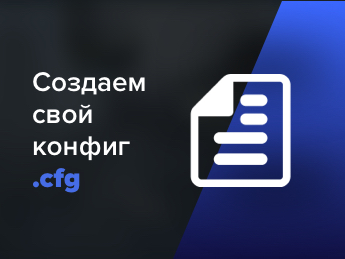Why do we need a config and what is it
You should start with a dictionary definition. Config is a special file that is created to store all individual game settings, as well as all entered commands, binds, and so on.
In the world of CS:GO, this is a very important file. And it will be very necessary if the player decides to reinstall the operating system, go to a tournament in a computer club, and so on. Among other things, this saves a lot of time and effort, because there is no need to configure from scratch each time. The file is simply dropped into the desired folder and you can start playing.
Create your own cfg
To create your own config, you need to enter the game and enter the host_writeconfig command in the console with the desired name in Latin characters.
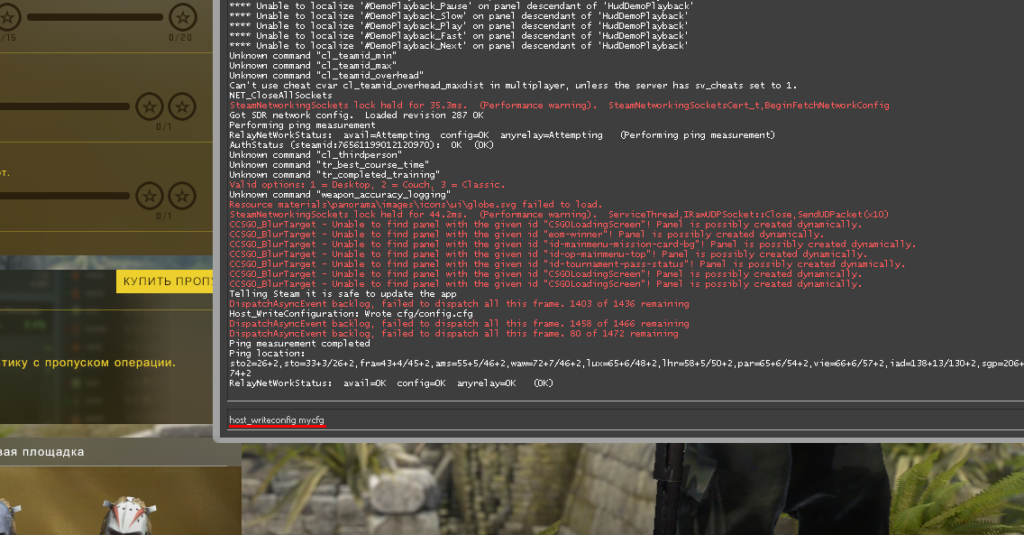
With this command, you can create and save a new config.
Where is the cfg file
To find the file with your config, you need to go to the Steam root folder and find another folder there called userdata.
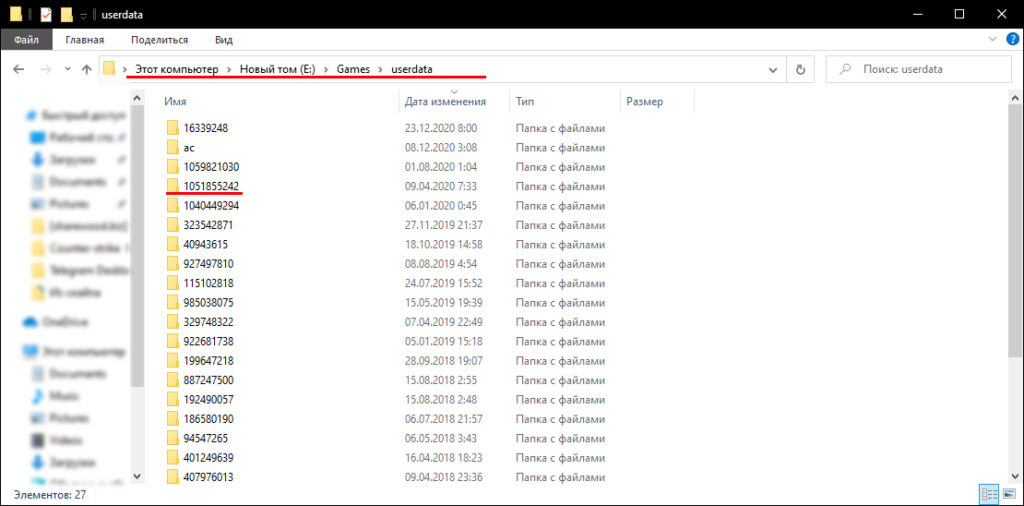
At this point, you may encounter a small problem related to the potential presence of two or more accounts. To accurately determine the folder you are looking for, we suggest going to the Steam inventory section and generating a link to the exchange. It will contain numbers corresponding to the numbers in the name of the folder we need.
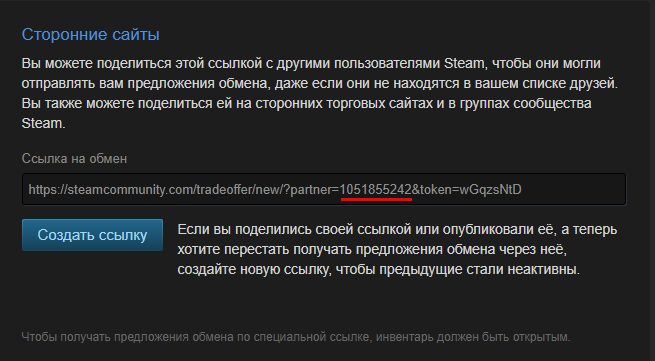
The next step is to go to folder 730, and from there to local. It contains a directory called cfg with all the configs. We find the file with the name given before this and copy it. That’s it, you have saved your config and now you can use it anytime and anywhere.
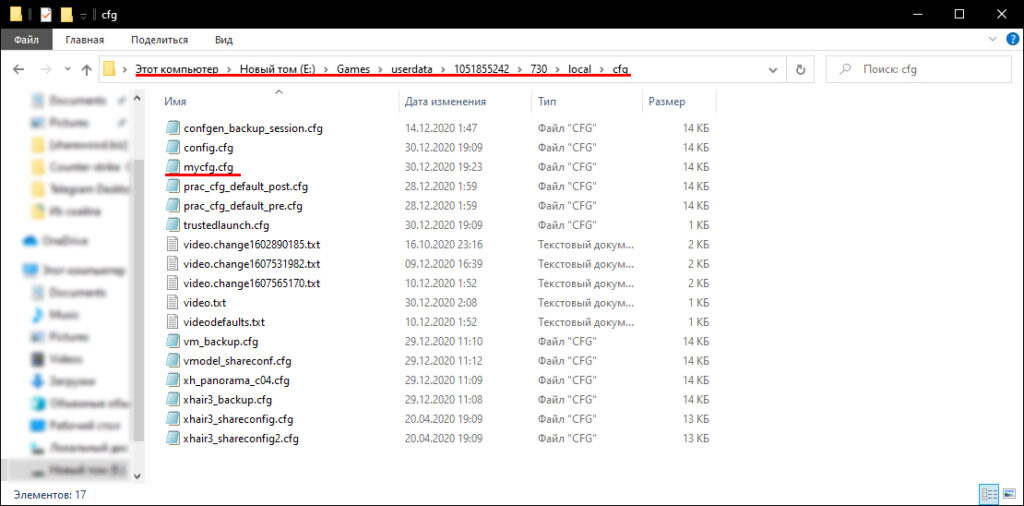
Copy and save this file.
How to use it
For practical use, the created config must first go to the STIM root directory.
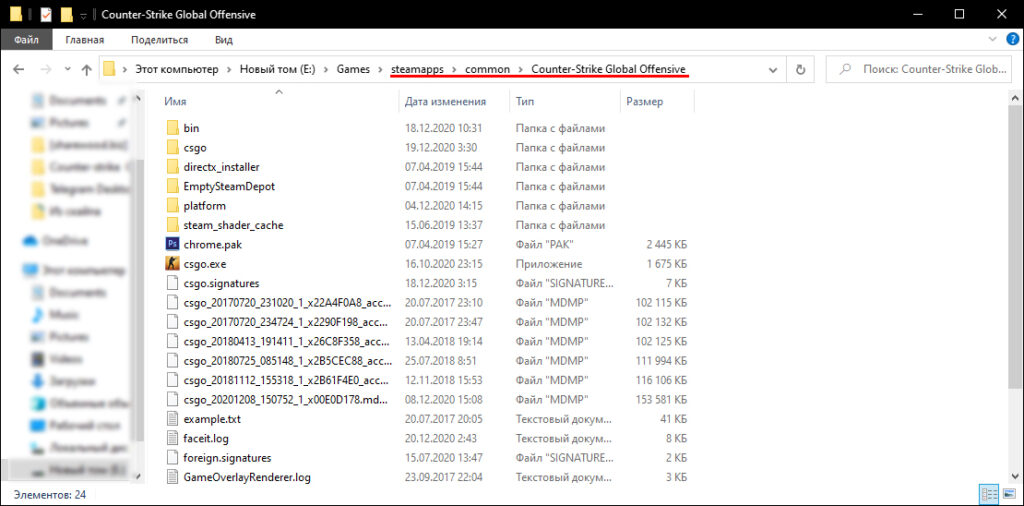
After that, go to the CSGO folder, and then to the folder called “cfg”. There will be your config that was saved before.
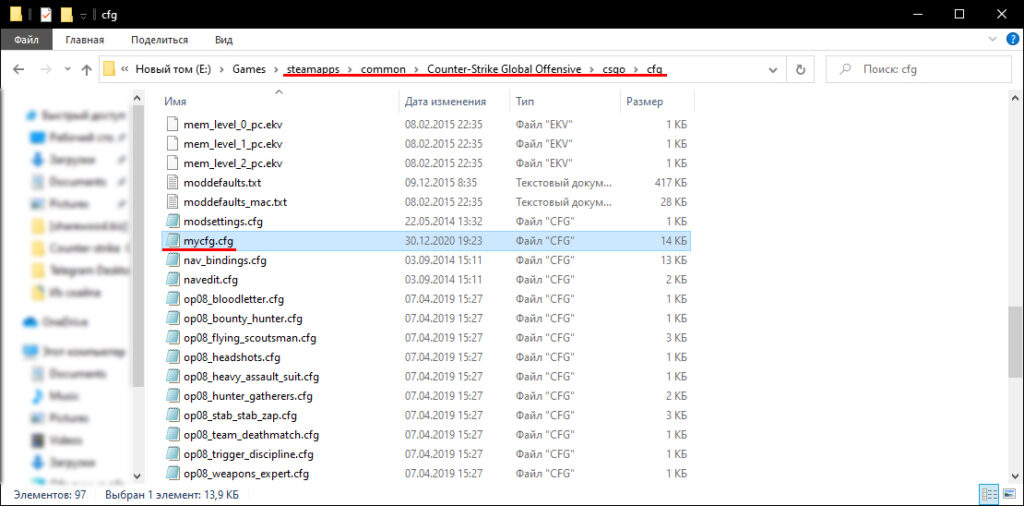
Next, move to the game launch options and enter the following command in the opened line: +exec the name of your config.
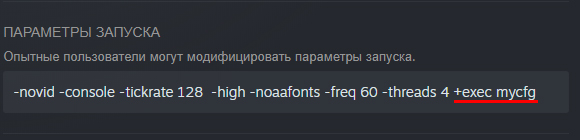
Everything is ready, now it remains only to start the game, without worrying about the fact that each time you need to configure all the necessary parameters to the desired configuration. We wish you a pleasant game and victories.