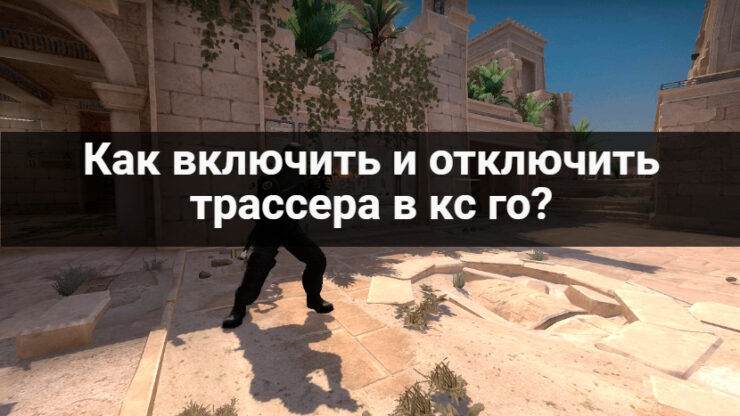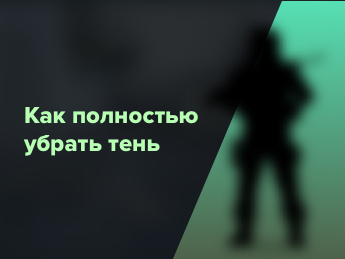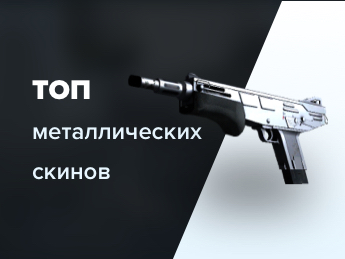In CSGO, tracers help players improve their shooting skills. In general, tracers are needed to solve 2 tasks:
- Practice your spread by monitoring the accuracy of your pinch hits.
- Look for new places on the game maps for shooting.
Tracers are enabled via the console.
Details on enabling tracers
To launch the tracer, which is responsible for tracking the trajectory of shots, you need to launch the game console. To be 100% sure that the console will start, you should go to the following path of Steam commands and folders: CS:GO – Settings – Game – Game – Enable Developer Console.
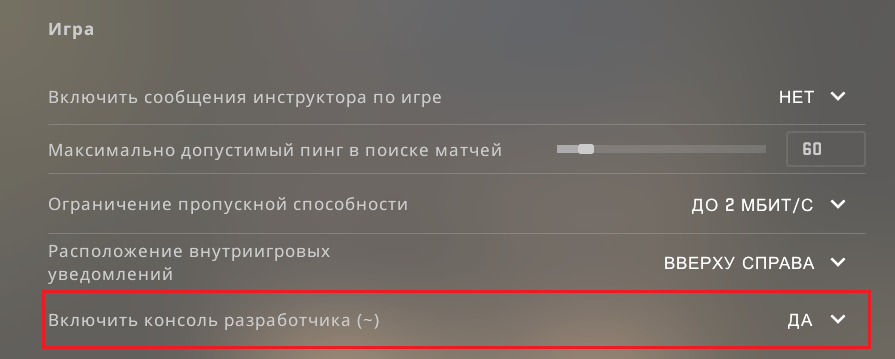
After activating the console, you should restart CS:GO. After restarting the game, just select any game mode and enter the following line in the console: r_drawtracers_firstperson 0 (1). Number 1 – to activate the mode, number 0 – to deactivate.
When fired correctly, the trajectory of the bullet will be tracked when firing. This is called a tracer. Traces of bullets – tracer.

There is a small life hack, according to experienced CS:GO players and developers, disabling the tracer mode gives an increase in FPS from +5 to +20 when shooting at long range.
However, the mode of enabled tracers has a significant disadvantage. When the M4A1-S is firing at you from a long distance in the game, the enemy will not be visible, and the shots will not be heard.
As you know, among the PRO players in CS:GO, the top 1 in the world in 2021 is the Frenchman Mathieu Herbaut, he is also ZywOo, plays with tracers enabled.
How to deactivate bullet trail
When the tracer mode is on, clear the map from visual filling with bullets and blood. Can. It is enough to use the following bind: r_cleardecals. This command clears the map. The best solution would be to bind e to the Shift key. It should be written in the console: bind “Shift” r_cleardecals. Optionally, you can put a bind on any other key. Such a command will not heavily load the computer’s RAM.
It is worth remembering that if you miss the moment of shooting on a section of the map, with the traces of bullets turned off, you may not even notice the enemy nearby.