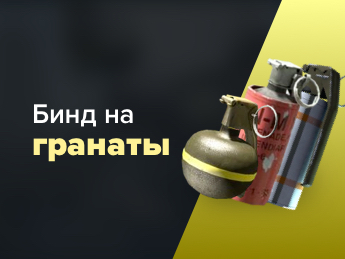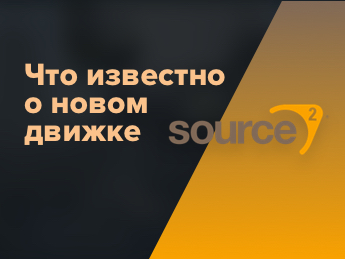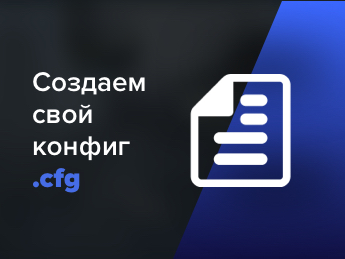This article will discuss popular binds, sharpened to choose grenades from the available list, as well as binds for getting grenades in CS GO. They are used to assign a single key on the keyboard to a specific button. All professional players do this, because after that you will never have to scroll for a long time in search of the necessary additional device.
How to bind grenades?
Below we provide commands, for the correct operation of which it is enough just to paste them into the console, press the enter key and check if the triggered bind works.
Bind for throwing grenades in CS:GO / Bind for taking grenades in CS:GO
As you can see, this bind distributes all the grenades in the game to the corresponding buttons. It is only important to learn them and not get confused during matches.
bind z "use weapon_flashbang";
bind x "use weapon_smokegrenade";
bind c "use weapon_hegrenade";
bind v "use weapon_molotov;use weapon_incgrenade"
// Z - Stun Grenade
// X - Smoke Grenade
// C - Frag Grenade
// V - Molotov and incendiary grenades
// If necessary, these buttons can be replaced Binds for spreading on the server
Turn on/off trajectory
This bind is very useful during the training process, because it is very convenient to track the trajectories of thrown grenades with its help, although in a normal game this is not always practical.
bind k "cl_grenadepreview 0 1"
// Standard usage on N
// If necessary, you can replace N with another button Remember the trajectory of the grenade
With the help of this bind, the trajectory of the thrown grenade is “fixed”, which means that the player does not have to keep this information in his head.
bind n "cl_sim_grenade_trajectory"
// Standard usage on N
// If necessary, you can replace N with another button Throw a grenade from the last throw point
As with all other binds, the initially specified key can be changed, depending on the player’s personal preferences. The use of this bind in practice is as follows.
If a player trains throwing flashes, but does not understand what positions it “covers”, he can once again throw a grenade and calmly walk through the points, noting for himself the effect caused.
bind x "sv_rethrow_last_grenade"
// Standard usage on X
// If necessary, you can replace X with another button Bind to issue grenades
A good solution that allows you not to waste time on endless purchases. Just one key and the necessary grenades in your inventory.
bind o "give weapon_hegrenade;give weapon_flashbang;give weapon_smokegrenade;give weapon_incgrenade;give weapon_molotov;give weapon_decoy"
// Standard usage in O
// If necessary, you can replace O with another button Binds for getting grenades in CS:GO
Flashbang only
A separate key for the flash drive is set, by default it is “z”, but can be changed.
bind z "use weapon_flashbang"
// Standard usage on Z
// If necessary, you can replace Z with another button Smoke grenade only
The bind is intended for assigning a smoke grenade to its own key. The default is “X”.
bind x "use weapon_smokegrenade"
// Standard usage on X
// If necessary, you can replace X with another button Frag grenade only
By entering this bind, a fragmentation grenade will be delivered by pressing just one key. Initially set to “C”.
bind c "use weapon_hegrenade"
// Standard C usage
// If necessary, you can replace C with another button Only Molotov / Incendiary Grenade
The bind is intended for getting an incendiary grenade (CT side) or a Molotov cocktail (T side) from the inventory.
bind v "use weapon_molotov;use weapon_incgrenade"
// Standard usage on V
// If necessary, you can replace V with another button All top binds here →