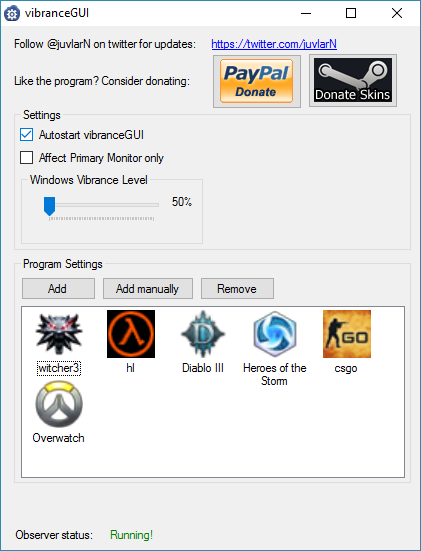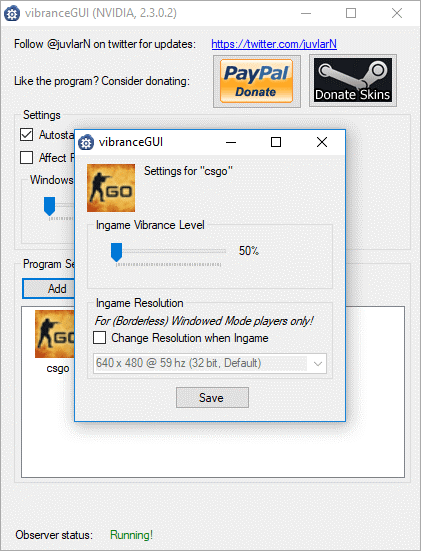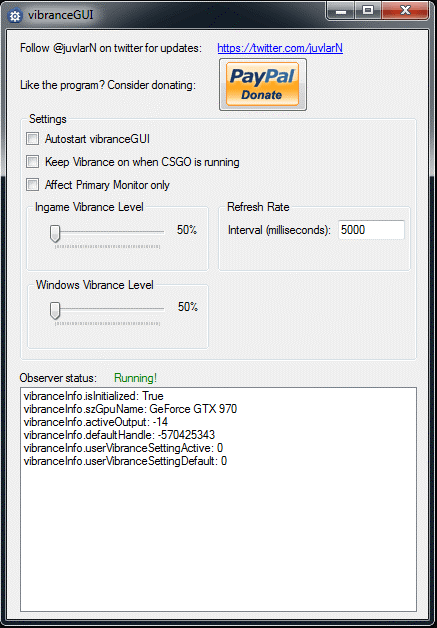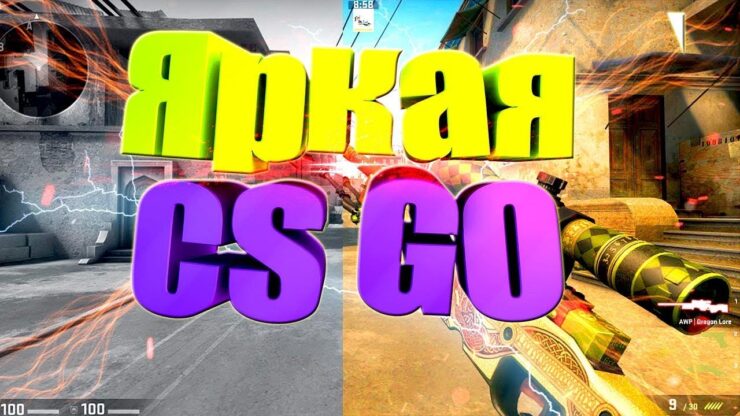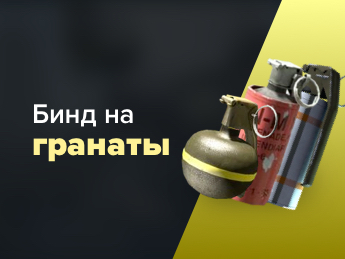Saturation and intensity
Every serious CS player knows that there are a number of significant differences between the concepts of “intensity” and “saturation”, making them completely different concepts. Saturation works on colors in general, making them stronger, while intensity only works on muted colors, making them stand out from the crowd.

In fact, saturation is a smart color correction technology, because it does not just enhance everything, but finds conditionally weak or muted areas and enhances them for a comfortable perception by the player.
Image comparison
The images below have been specially processed in a graphics editor for clarity, as the screenshots from the game cannot convey the effect of the set color intensity settings. In this case, the current version of Photoshop and the color intensity effect available in it were used.






During image processing, the task was to bring the final result closer to what the player sees in front of him during the game. We have practically achieved success, but there will still be certain differences.
One way or another, but as an illustrative example, the resulting images are quite suitable.
It is important to note that some maps in the game look too intense and unnatural (de_dust2), if such a definition is generally correctly attributed to the visualization of a computer game.
This effect is obtained by adding a combination of very bright initial textures and the sunlight provided by the developers. But usually a few hours is enough for players to adapt to the image and start using it as an advantage over other players.
The models of Israel Defense Forces fighters wearing olive uniforms are used as the side of the CT in the second dust. With intensity turned on, her colors are noticeably improved.
Of course, it will not be possible to achieve better visibility of the player models, but it will definitely be possible to get rid of the general dullness of the environment, blurring the view. And of course, if the representatives of the CTs really will be a little more visible against the background of potential shelters and “dark corners”.
This is especially true on maps such as inferno and mirage, where the CT side is depicted by SAS operatives. Because of the intensity, it becomes much more difficult to hide in the environment. And this must be taken into account when playing. Although this is not cheating, it still gives some advantage.
What is the advantage of digital intensity?
In a nutshell, it helps to make dark models much more visible, which means to facilitate or speed up the process of detecting the enemy. But if you delve deeper into the question, the answer ceases to be so unambiguous.
It is unlikely that anyone will argue with the fact that one of the significant problems of the CS is the grayish color scheme.
It looks like the developers deliberately blur the line between the player models and the map environment in this way. Moreover, it is much easier to notice a moving enemy, because the movement stands out against the background of static backdrops. But if the opponent is in a waiting position, it becomes much more difficult to detect him. It is often out of the question to identify a body part of a model standing at a great distance.
It is important to keep in mind that color intensity gives different advantages from card to card. This is due to different color layouts and player models. The use of intensity in the game is to make it easier to detect the enemy against the background of the environment. But, for example, on the Dust2 map, the function in question does not give a great result, because it is already very bright.
In turn, it is very difficult to play inferno or nuke for T without digital intensity, and at a certain level it is absolutely impossible. This is due to the fact that the level of the colors of the map itself increases, but the player models either remain unchanged or undergo minimal influence.
How to make cs go brighter through nvidia or AMD
As you can see, in the software for AMD video cards there is no such thing as digital intensity. It uses saturation.
Moreover, there may be no result at all, or it may not have the desired effect on the overall situation in the game. Unfortunately, AMD hardware simply doesn’t have that feature.
As for Nvidia, the settings are made through the NVIDIA Control Panel and the “Adjust desktop color settings” tab.
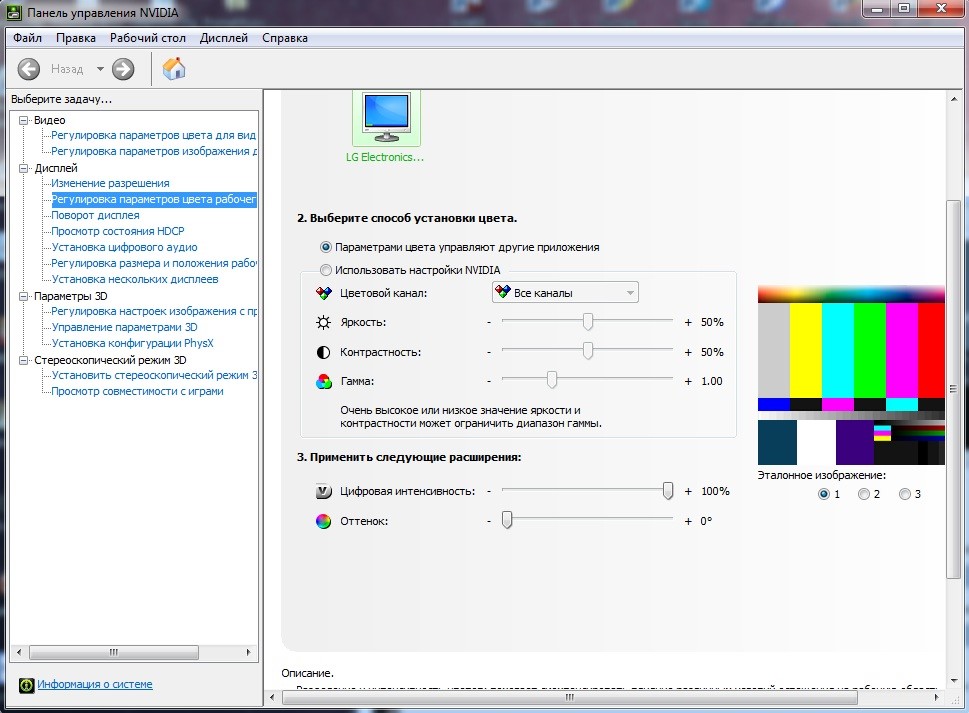
For AMD, you need to open AMD Catalyst Control Center and in the “My VGA Displays” tab.
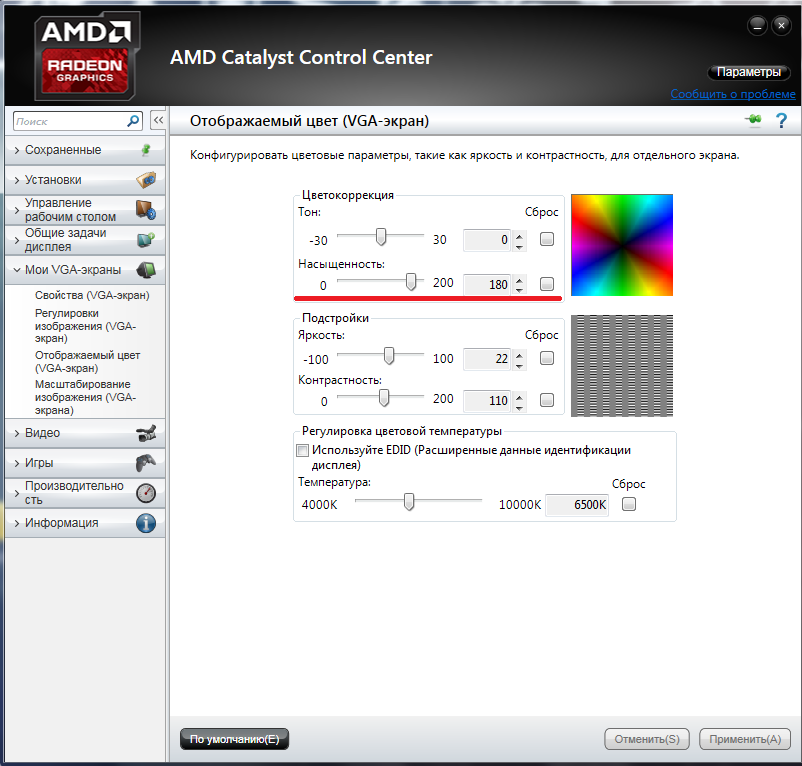
Recommendation: VibranceGUI
This is a special program designed to automatically activate the specified digital intensity parameter when starting the CS and other games.
We can say that this is really simple software that does not conflict with anti-cheat programs.