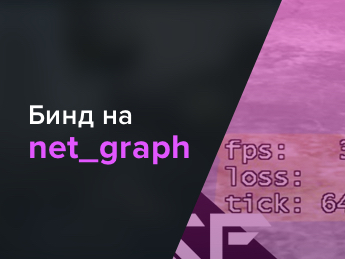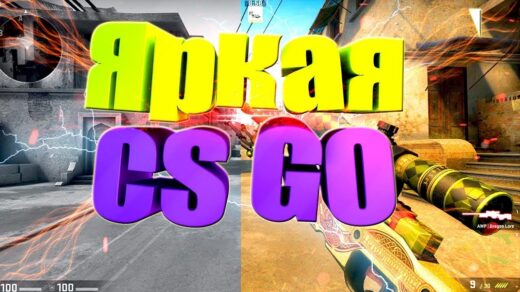FPS bind / FPS indicator bind
This article will consider a very useful bind, which is used by a huge number of players, regardless of the current skill level and understanding of CS GO. If you need to always have up-to-date technical information about the state of the game at hand, net graph will be the perfect solution. With it, you can monitor real-time information such as FPS, ping, var and much more. Of course, not every player uses the full range of data provided, but such a bind should definitely be in the arsenal of every experienced xer.
Turning net graph on and off with a button
With the help of this bind, you can turn on and off the functionality of the graph with one click.
bindtoggle L net_graph
// Standard usage on L
// If necessary, replace L with another button Activation on the scoreboard key (TAB)
In addition to net_graph, a demonstration of the score table of players who are currently on the server and participating in the current game will be added.
alias +netg "net_graph 1;+showscores";
alias -netg "net_graph 0;-showscores";
bind TAB "+netg";
// Activate when holding TAB
// Must be in autoexec All top binds here →