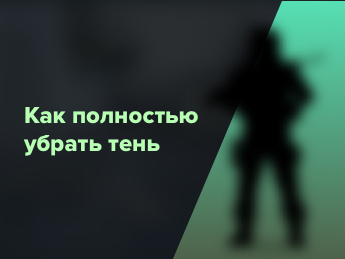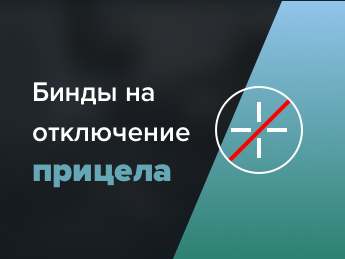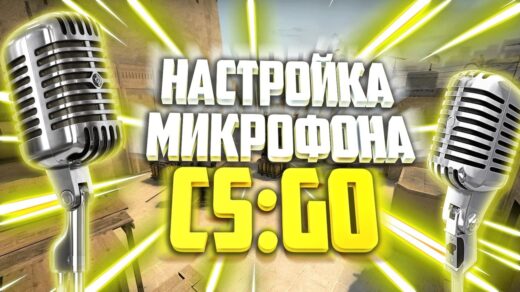In this article, we will tell you in detail how you can remove shadows from CS:GO and fix the bind for this on a specific key.
But first you need to figure out what it is for, and also weigh all the pros and cons. The positive aspects include a significant reduction in the load on the personal computer system, due to which the game image will become smoother, and the number of frames will increase significantly. You also need to understand that, playing without shadows, you will have to develop your own style of moving around the map and playing in positions. There is only one minus and it is obvious – the shadows have a significant impact on the gameplay and their absence will not allow you to notice your opponent in advance. At a distance, this can play a cruel joke and lead to a large number of unpleasant situations.
Despite this, many players are still puzzled by finding ways to remove shadows. In this article we will consider the most popular solutions.
1. The first way will be the usual game setting
You need to start the game and go to the settings section. After that, sequentially open the submenu “image” – “advanced settings”. Then we find the line “shadow quality selection” and set this characteristic to “very low”.
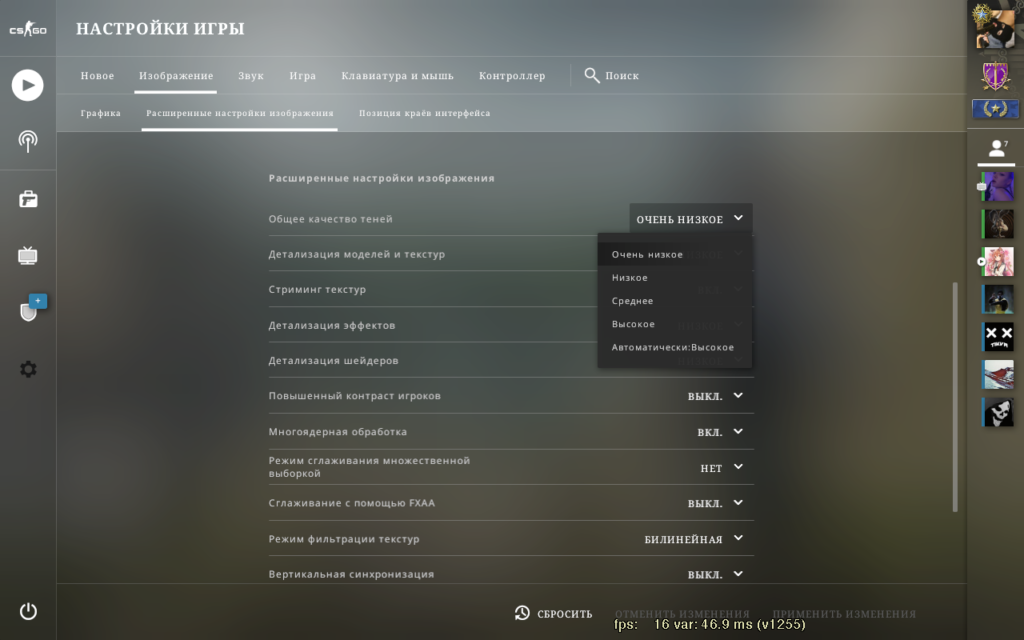
Such settings have been a real salvation for players with weak computers for many years.
But apart from the basic solution, users are constantly looking for new ways to remove shadows and improve performance.
2. The second way to disable shadows completely is the most popular
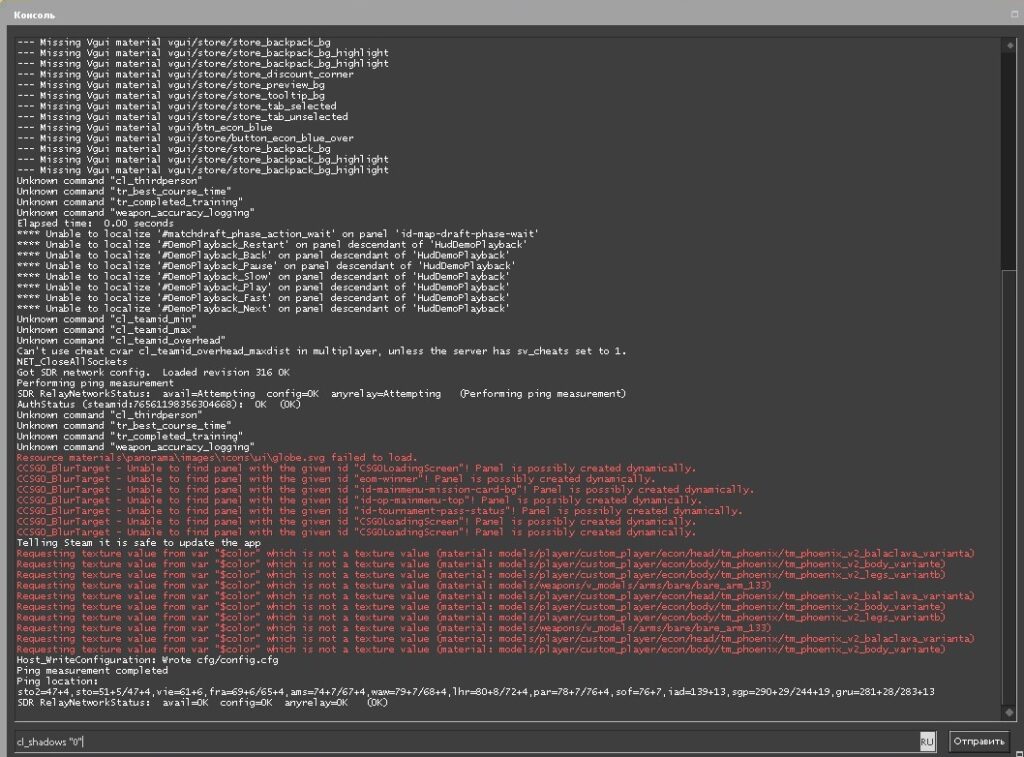
To use it, you need to open the console and enter the command cl_shadows “0” into it, after which there will be no more shadows in the game. Note that the command can be bound to a button that is convenient for you, which is always at hand. To do this, it is necessary to carry out a small, but important, special operation. To do this, enter the command bind key “cl_shadows 0”. To return everything to its original state, simply enter the command cl_shadows “1”, due to which the shadow will appear on the cards again.
We looked at the two most popular ways to disable shadows in CS:GO. Their main feature is that they do not require changes in the root files, and therefore are one hundred percent allowed and legal.