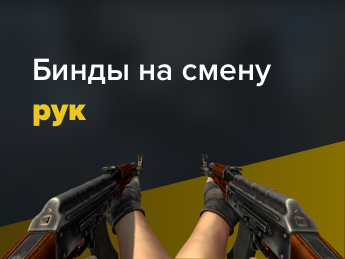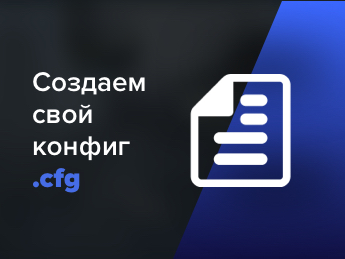Bind for a quick change of hands
This article will discuss a very useful bind that changes the hands holding weapons using the mouse wheel. This is necessary for situations when a weapon blocks the view from some angles and does not allow you to fully check certain positions on the maps. After the introduction of the bind, there will be a change of weapons in one or the other hand (right-left grip).
How to make a bind to change hands?
To get the desired result, you just need to enter the commands below into the game console. Remember to only check if the binding to the desired key worked.
Bind to change hands on one button / Bind change hands to a key
There is simply a change of hands, from right to left and vice versa. The main thing is to avoid accidental clicks at the wrong time.
bind m "r_cleardecals"
// Standard usage on m
// If necessary, replace m with another button Bind for changing hands from right to left when moving in different directions
With the help of this bind it is possible to fine-tune, providing a truly ideal viewing angle.
bind a "+moveleft ; cl_righthand 1";
bind d "+moveright ; cl_righthand 0"
// Change of hands changes depending on which direction you are moving
// D - To the right side, A - To the left side Bind to change hands on the mouse wheel
By choosing the mouse wheel, the player will always have at hand a very important and necessary bind for solving various tasks on the map.
bind mwheelup "cl_righthand 1"
bind mwheeldown "cl_righthand 0"
// Standard usage for wheel up and down
// If necessary, replace with another button All top binds here →