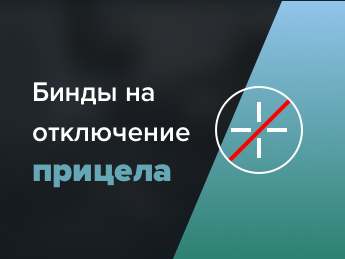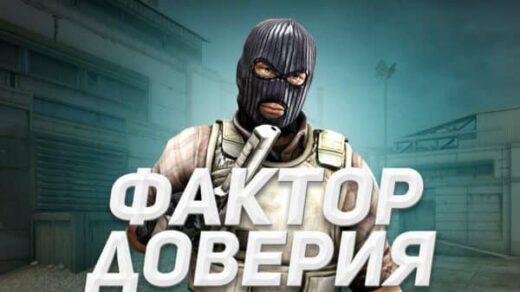Bind to change sight by button
This article will consider a bind, which is most often used not for some practical game situations, but for creating beautiful screenshots without unnecessary elements of thinness. With it, you can hide the sight by pressing one button, and also use it to return it back, spending only a couple of seconds on all this.
How to make a crosshair bind?
Below are the commands that you need to enter through the game console, indicating the corresponding keys that give a certain result after pressing. We recommend that you check the operation of the bind after entering the command.
Bind to switch the sight in CS:GO
With this bind, you can turn off or back on the game sight.
bind f2 "toggle crosshair 0 1"
// Standard usage on F2
// If necessary, replace F2 with another button Bind to change crosshair color
On some maps, it is best to check certain positions using a black scope, as all others are simply lost in the visual environment.
bind f2 "toggle cl_crosshaircolor 0 4"
// When you press F2, the color of the crosshair will change to black, which will help you see some positions on the map better All top binds here →