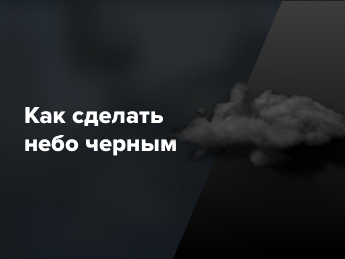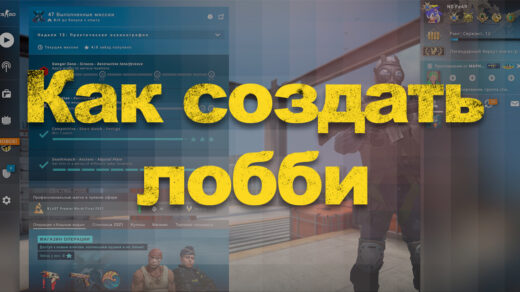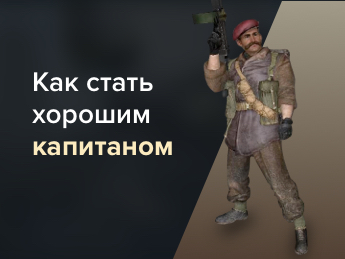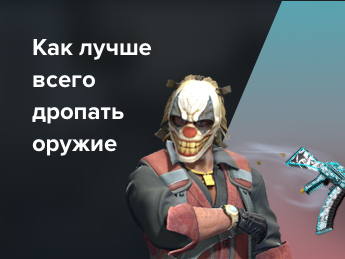Despite the fact that the game has been released for a long time, the issue of increasing the number of frames per second remains an urgent issue for users. At the same time, due to some not the most successful updates and a huge number of skins, many CSGO players start to work noticeably worse. Therefore, even now you can hear from others that their computer has stopped pulling out the requirements of the game. In fact, this is a significant problem, because with constant drawdowns it is simply impossible to enjoy the game. And for many people, success in the virtual world has become a very significant and integral part of life.
If you have been looking for an effective way to significantly increase your FPS in the game for a long time, then we have an effective solution for you. To use the method we found, you just need to completely turn off the display of the sky in the game. That being said, don’t be fooled into thinking of this operation as something really complicated, because it isn’t. Now we will tell you how to disable it once and for all.
Of course, you should start by opening Steam, going to the game library and finding the line with the game. Next, right-click on it, select the “properties” menu, go to “local files” and click on the “browse” button.
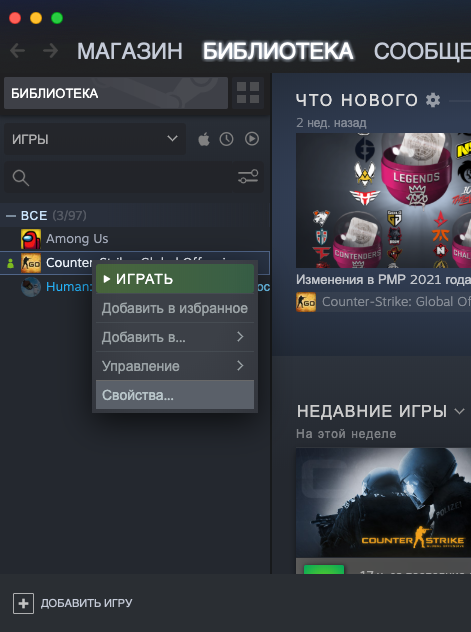
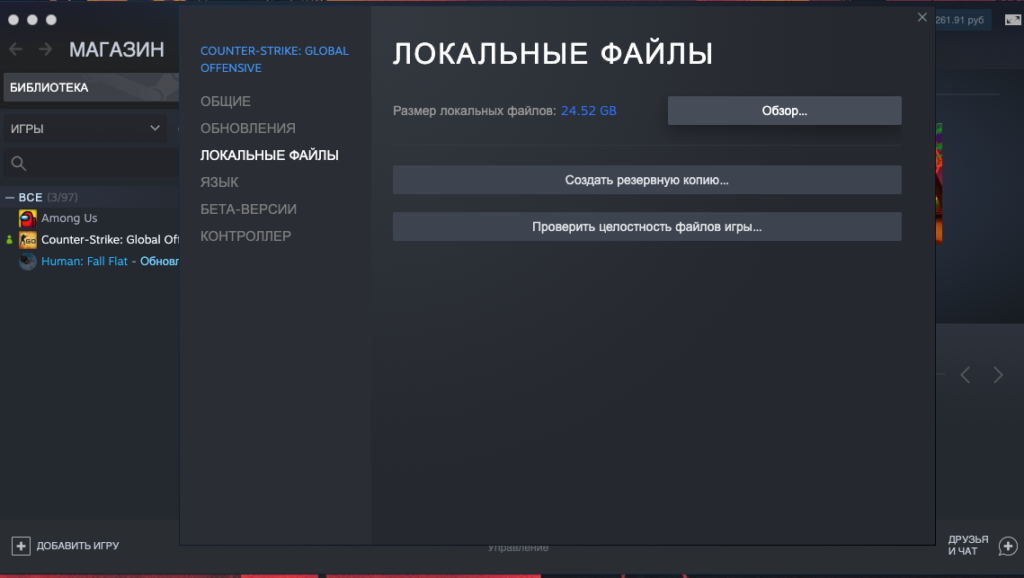
Next, we find a folder called csgo and in the root directory we find a file called “pak01_117.vpk”. After that, you need to rename this file, but not very radically, so that you can always return to the original name. This may be needed if the user wants to turn the sky back on.
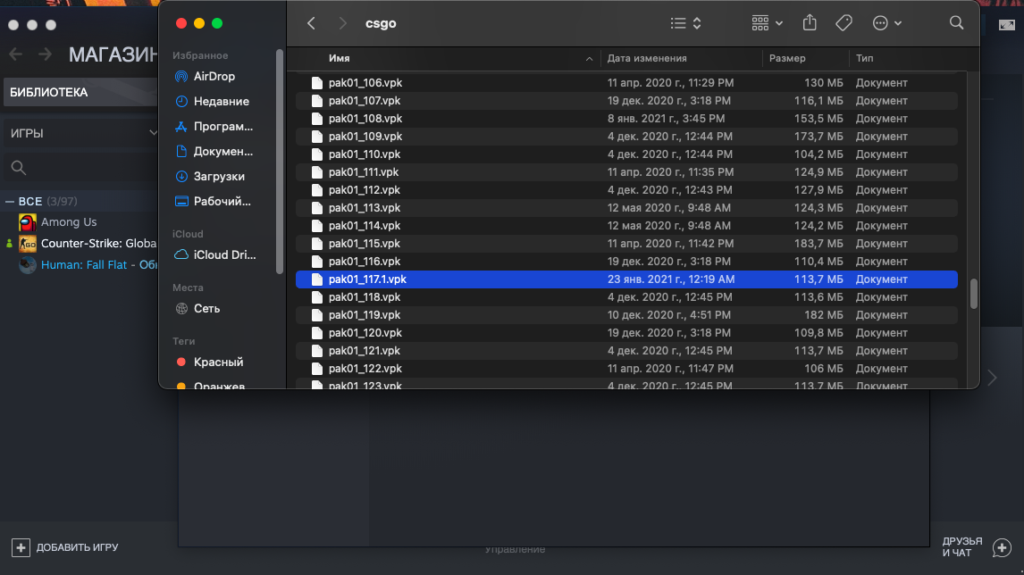
Note that the method under consideration works equally well on all current maps, but with the release of the next update, you will have to manipulate the file again. In addition, the updated black textures may be hidden in the update, and then this method will stop working. But so far so good.