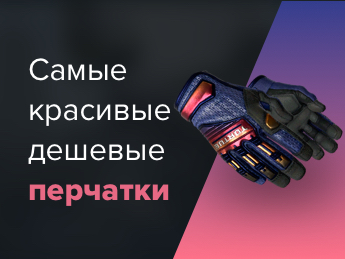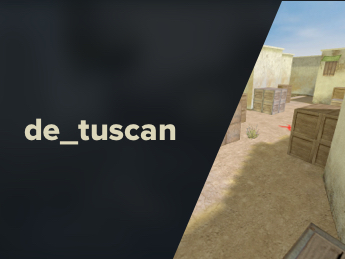Oleksandr s1mple Kostylev is a well-known Ukrainian esportsman who plays in the discipline of Counter Strike: Global Offensive and plays for the Natus Vincere organization. Alexander is famous all over the world for his aiming skills, despite the fact that he plays the role of the main sniper in the team and actively uses AWP.
It is noteworthy that s1mple topped the eminent HLTV.org esports rating for CS:GO in 2018 and 2021. becoming the best player in the world in this discipline.
This article contains the latest profile settings from s1mple, thanks to which everyone can try the game settings from the TOP CS:GO player in the world. The profile shows the screen settings, mouse, graphics, and also indicates the PC components on which Alexander plays.
s1mple devices
Monitor: ZOWIE by BenQ XL2546;
Keyboard: Logitech G915 TKL;
Mouse: Logitech G PRO X SUPERLIGHT;
Mat: HATOR INTBS;
Headphones: LOGITECH G Pro X.
s1mple computer system parameters
Video card: GIGABYTE GEFORCE RTX 3090;
Processor: AMD RYZEN 9 5950X;
Motherboard: GIGABYTE X570 AORUS XTREME;
Webcam: LOGITECH C920;
Gaming chair: DXRACER OH/RF21/NY/NAVI.
Player crosshair parameters in CS:GO
- cl_crosshairalpha 255;
- cl_crosshaircolor 5;
- cl_crosshairdot 1;
- cl_crosshairgap -3;
- cl_crosshairsize 1;
- cl_crosshairstyle 4;
- cl_crosshairusealpha 1;
- cl_crosshairthickness 0;
- cl_crosshair_drawoutline 0;
- cl_crosshair_sniper_width 1;
- cl_crosshaircolor_r 0;
- cl_crosshaircolor_g 255;
- cl_crosshaircolor_b 170.
Interestingly, with such parameters in the game, Alexander plays with a screen resolution of 1280 by 960 pixels, that is, 4:3. format.
Mouse sensitivity
Alexander uses 400 DPI, that is, the maximum smooth movement of the mouse on the game pad. This allows you to accurately shoot from the AWP, but you have to move your hand as sharply as possible. It is optimal for such a DPI to use a large mat.
At the same time, Alexander’s mouse has 1000 Hz with acceleration turned off. Again, this allows you to move the sight smoothly, without unexpected jerks.
In the game, s1mple’s mouse sensitivity is 3.09, and in Windows, the player’s mouse sensitivity is 6 points. At zoom, s1mple uses a sensitivity of 1.0. The final sense of s1mple is 1236 DPI.
Screen Resolution
Alexander s1mple Kostylev’s screen resolution is 1280 by 960 pixels with a 4:3 aspect ratio as described above. Scaling in the weight is selected by the parameter: stretch.
Screen brightness is 130%.
Monitor frequency 240 Hz.
Game graphics settings
- general quality of shadows – very low;
- detailing of models and textures – low;
- texture streaming – off;
- effects detail – low;
- shader detail – low;
- increased player contrast – off;
- multi-core screen processing – enabled;
- anti-aliasing mode – 8x MSAA;
- FXAA anti-aliasing – off;
- texture filtering mode – bilinear;
- V-sync -off;
- motion blur – off;
- use of ubershaders – incl.
Interface
Alexander s1mple Kostylev uses the following find lines of the CS:GO game interface:
- cl_hud_background_alpha 0.5;
- cl_hud_bomb_under_radar 0;
- cl_hud_color 2;
- cl_hud_healthammo_style 0;
- cl_hud_playercount_pos 0;
- cl_hud_playercount_showcount 0;
- cl_hud_radar_scale 0.845000;
- hud_scaling 1;
- hud_showtargetid 1;
- hud_takesshots 0.
Console commands
In the game, s1mple has the following additional values in the config.txt file:
- m_customaccel 0;
- m_customaccel_exponent 1.05;
- m_customaccel_max 0;
- m_customaccel_scale 0.04;
- m_forward 1;
- m_mouseaccel1 0;
- m_mouseaccel2 0;
- m_mousespeed 1;
- m_pitch 0.022;
- m_rawinput 1;
- m_side 0.8;
- m_yaw 0.022;
- zoom_sensitivity_ratio_mouse 1.000000;
Position of hands in the game
The following console commands are responsible for the format and placement of hands in CS:GO for s1mple:
- viewmodel_fov 68;
- viewmodel_offset_x 2.5;
- viewmodel_offset_y 0;
- viewmodel_offset_z -1.5;
- viewmodel_presetpos 3;
- cl_viewmodel_shift_left_amt 1.5;
- cl_viewmodel_shift_right_amt 0.75;
- viewmodel_recoil 0;
- cl_righthand 1.
Image shake settings
In CS:GO, few players know (applies to beginners and non-players) what the cl_bob console command is responsible for. It is responsible for enabling, disabling and editing image wobble. In simple words, it allows you to turn off the animation when the player’s character moves, while it does not affect the geometric position of all elements in a particular game location.
s1mple has the following settings for this parameter:
- cl_bob_lower_amt 21;
- cl_bobamt_lat 0.33;
- cl_bobamt_vert 0.14;
- cl_bobcycle 0.98.
Game launch options
s1mple uses the following launch options, which are specified in the Steam settings. It is worth choosing from the CS:GO game library and clicking on the “Launch Options” button: -novid -freq 240 -tickrate 128 -console.
At this point, the s1mple config can be considered complete. Try it available to every player. To do this, it is enough to manually drive all the commands presented into your config.txt file or download the existing file and temporarily place it in the root folder with the game.