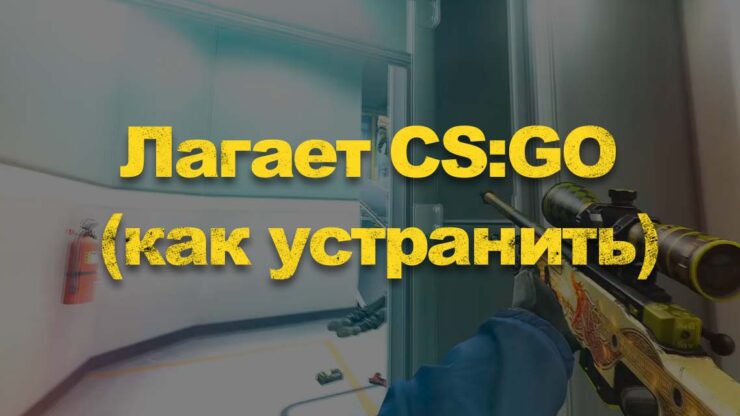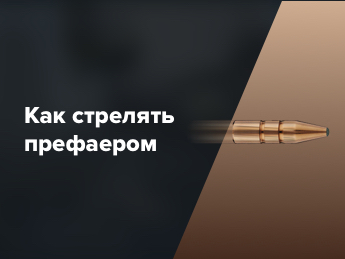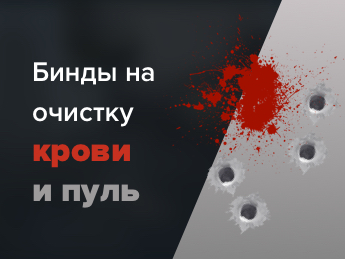First you need to get to the bottom of the reason why the game started to lag. Most likely, many faced a situation where yesterday the game worked almost perfectly and you could play with friends without any problems, and today there were drops in frames, inexplicable lags, and so on. Moreover, such a problem often has nothing to do with the configuration of a personal computer, but is a consequence of various problems in the functioning of the operating system.
Against this background, a completely logical question arises – why does CS GO start to lag. In this material, we will try to understand the reasons and find a solution to the situation.
Open Apps
It’s not surprising that the game can slow down due to the large number of open applications. If a player begins to experience a problem with lags, he can turn to the “Task Manager” of his personal computer and simply close absolutely all unnecessary processes that are now occupying system resources. You can also disable autoloading of unused software there. Often it is they who become a problem, as they start when the PC is turned off and load the system in the background without any purpose.
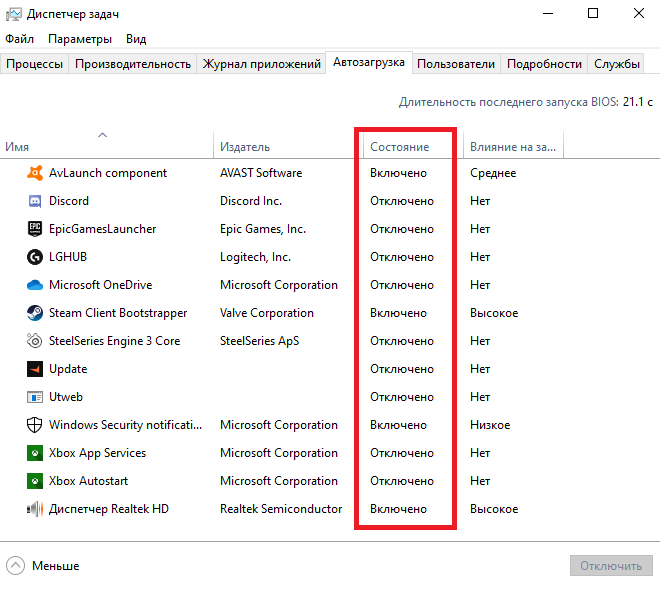
Among other things, an antivirus can have a negative impact on the operation of the CS. If desired, you can simply turn it off by finding it minimized in the lower right corner of the screen. But it is important not to forget to restore its performance after the end of the next game session.
Iron temperature problems
If you consistently ignore the need to clean the system unit, you will notice that every week it will work worse and worse. Therefore, we recommend that you always remember two important rules for caring for your PC:
- It is necessary to periodically clean the system unit from dust.
- Change the thermal paste on the processor regularly.
Experts recommend cleaning the system from dust at least once every 3-4 months. cleaning can be done using such a simple tool as a brush, or with a weak vacuum cleaner. It is strictly forbidden to use wet wipes, as this is guaranteed to cause permanent damage to the installed equipment. And of course, before cleaning, we must not forget to disconnect the PC from the electrical network.
Thermal paste is changed quite rarely, once every 1-2 years. It is possible that some stock of it will come standard with your new processor. This makes it very easy to do the replacement yourself. Even if it was not included in the kit, the tube is inexpensive, but it lasts several times, that is, 2-4 years. As for the instructions for applying – it can be easily found on the Internet.
Lag servers in CS:GO
Seeing lags on your monitor during the game – it is absolutely not necessary to immediately look for a problem in yourself. It is possible that the cause of the freezes is a malfunction of the game servers. Moreover, they can negatively affect both the increase in ping or packet loss, and the sagging frame rate. In any case, the player himself will not be able to solve this problem. Therefore, he can only wait for the resolution of the situation, or file a complaint about the operation of the server with the administration.
If we are talking about unofficial servers, then often lags on them arise due to the large amount of information that you have to download when entering the game.
Summing up, we can say that all the problems that cause lags in CSGO can be easily dealt with. Of course, sometimes the situation requires a lot of effort, but it is still quite possible to get a positive end result.